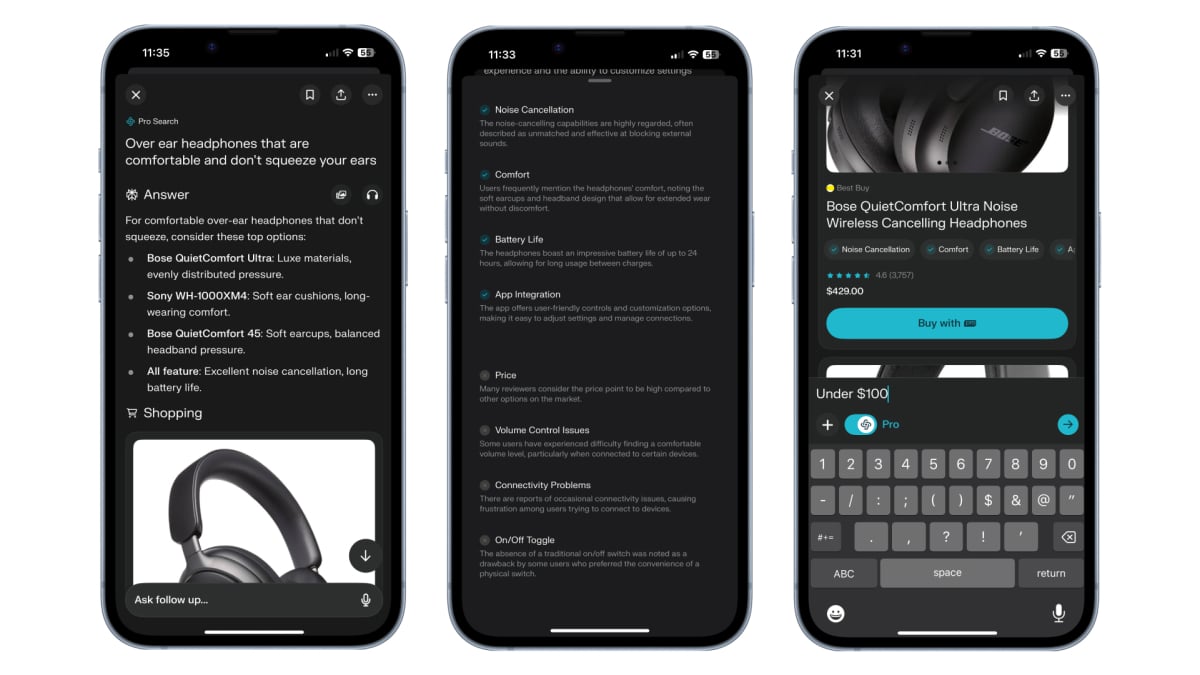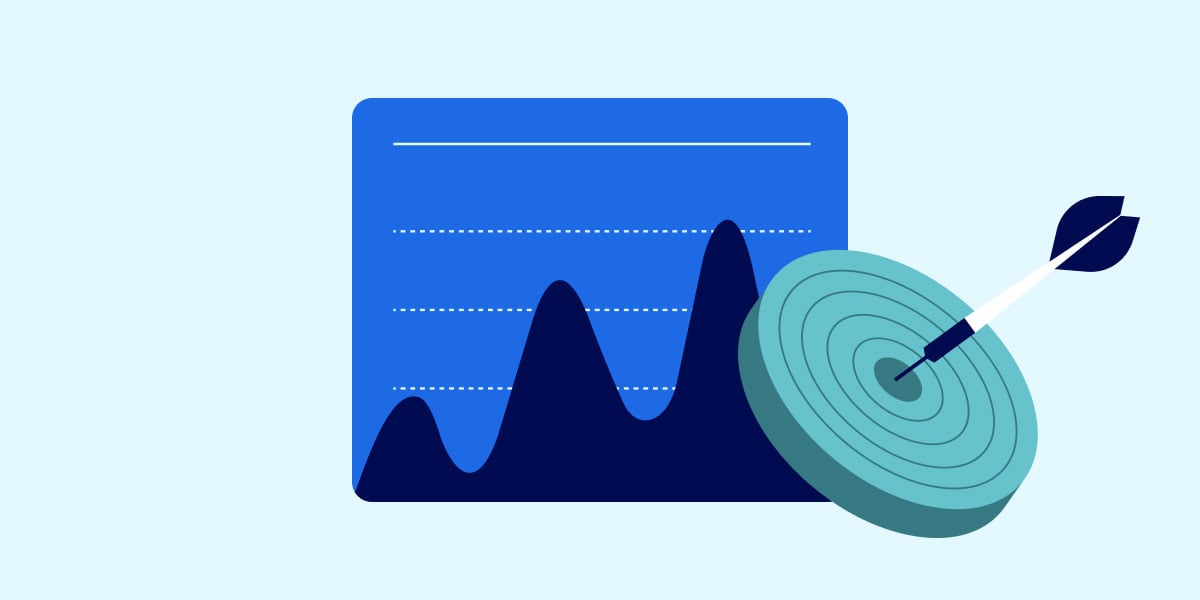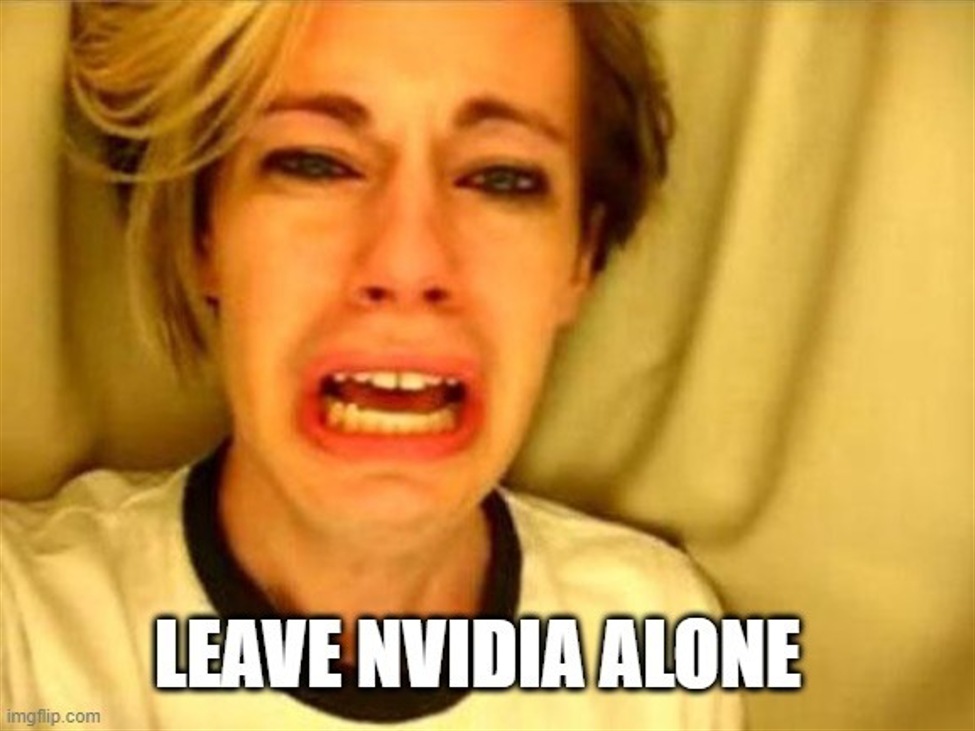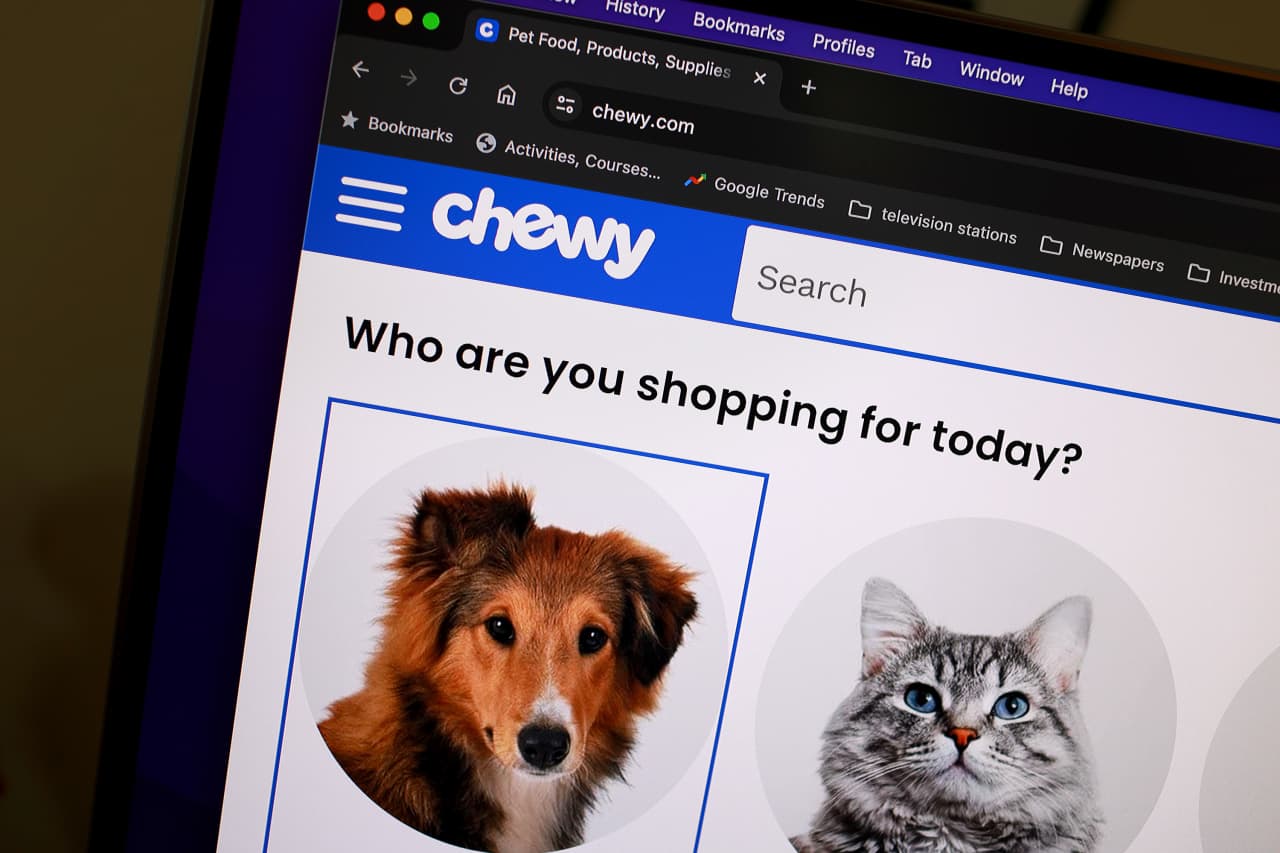Get ready to see just how much everyone was streaming brat and The Tortured Poets Department. That’s right, Spotify Wrapped, the day when everyone shamelessly shares their music taste, is just around the corner.
If you’re completely lost or desperately trying to secure your most-streamed artist for Wrapped, here’s everything you need to know.
What is Spotify Wrapped?
Spotify Wrapped is when the music giant packages your past year’s listening habits into brightly colored, sharable infographics. It reveals your top songs, artists, and genres, as well as a couple of gimmicks that vary from year to year. Additionally, you get a playlist of your top 100 songs of the year.
When is Spotify Wrapped?
The exact date is a surprise, but it typically comes out the week after Thanksgiving.
Mashable Top Stories
When does Spotify Wrapped’s tracking period end?
The company has kept tight-lipped about when the tracking period ends but insists that it’s after Halloween — the internet’s speculative end date of the tracking period.
At a press preview of Wrapped in 2022, Spotify’s vice president of product development, Babar Zafar, further explained, “The Wrapped personalized experience covers streaming for 2022, so beginning in January and ending a few weeks prior to the launch on November 30. We aim to leave the cut-off date as late as possible to really create a truly personalized experience for the millions of listeners around the world.”
Can you see your previous Spotify Wrapped?
You can no longer access the interactive playback of past years’ Spotify Wrapped, but you can listen to the playlists from previous years. These playlists are compiled of your top 100 songs of each year.
How to remove music from your taste profile
Freaking out about how embarrassing your Spotify Wrapped will be? You’re in luck…for next year. You can remove a playlist from your “Taste Profile” and how the company defines your taste. Once you remove a playlist, it will take 48 hours to be removed. If you exclude a playlist from your Taste Profile today, it won’t be reflected in your Wrapped for this year.
To remove a playlist from your Taste Profile, open Spotify and navigate to the playlist you want to exclude. Then tap the three gray dots and select “exclude from your taste profile.”